File Formats For PrintingUsing the correct file format for printing is important because it ensures that the final printed product looks as intended and has a professional finish. The file format used for printing can affect the quality, colour accuracy, and resolution of the printed product. The most common file formats used for printing are TIFF, PDF, and EPS. These formats are designed to preserve the quality and resolution of the original artwork, as well as to ensure that the colours are reproduced accurately on the printed page. TIFF (Tagged Image File Format) is a raster file format that is widely used for printing because it can handle high-quality images with a large colour gamut. TIFF files are often used for photographs and other complex images. PDF (Portable Document Format) is a versatile file format that can contain both raster and vector images, as well as text and other design elements. PDF files are widely used for printing because they preserve the design and formatting of the original document, ensuring that the final product looks as intended. EPS (Encapsulated PostScript) is a vector file format that is commonly used for printing logos, illustrations, and other designs with crisp, clean lines and shapes. EPS files can be scaled up or down without any loss of quality, making them ideal for designs that need to be reproduced at different sizes. Using the correct file format for printing is essential to achieving the desired quality and colour accuracy in the final printed product. It is important to consult with your printer to determine which file format is best suited for your specific project and to ensure that your artwork is set up correctly for printing. Raster vs Vector ImagesRaster and vector images are two types of digital image formats used in graphic design, illustration, and other digital media. While both formats can be used to create high-quality images, they differ in terms of their characteristics, usage, and applications. A raster image, also known as a bitmap image, is made up of a grid of pixels, each of which has a specific colour value. Raster images are resolution-dependent, meaning that their quality is determined by the number of pixels they contain. When a raster image is scaled up or down, the pixels can become distorted, leading to a loss of image quality. Raster images are typically used for photographs, complex digital artwork, and images that require a high level of detail. A vector image, on the other hand, is made up of mathematical equations that define shapes, lines, and curves. Unlike raster images, vector images are resolution-independent, meaning that they can be scaled up or down without any loss of quality. Vector images are typically used for logos, typography, illustrations, and other designs that require crisp, clean lines and shapes. In summary, raster images are best used for complex images with a high level of detail, such as photographs or digital artwork, while vector images are best used for designs with crisp, clean lines and shapes, such as logos and typography. When choosing which format to use, it's important to consider the intended use of the image, as well as the resolution requirements and scalability needed for the final product. What File Formats Can You Use?The best file formats for printing artwork files depend on the type of artwork, the printing method used, and the printer's specific requirements. However, there are several file formats commonly used for printing artwork files that are generally considered to be high-quality and reliable.
Overall, when preparing artwork files for printing, it's important to consult with the printer or print service provider to ensure that you are using the best file format for your specific project and to ensure that your artwork is set up correctly for printing. |
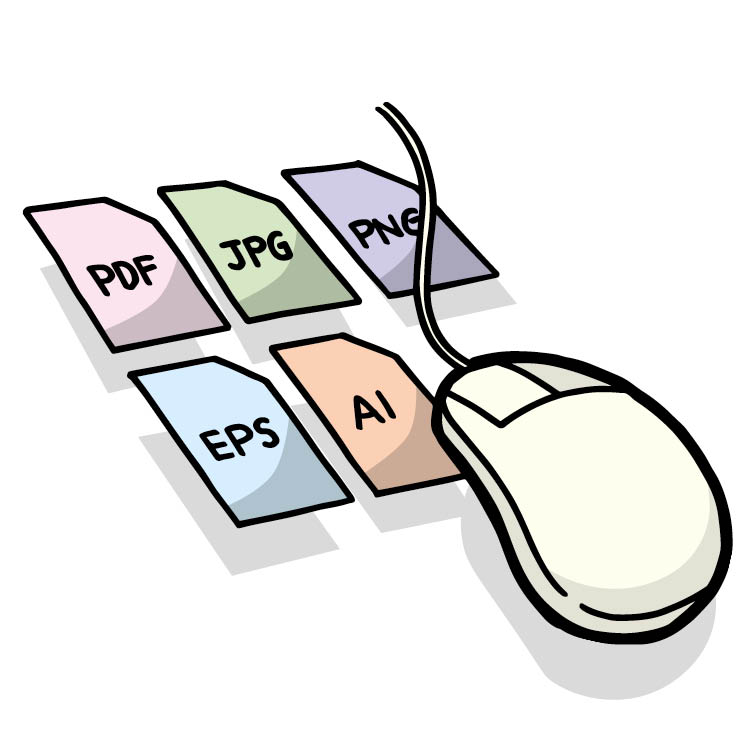

|


