Flags & BannersA flag waving in the wind on the roadside or a professional looking pull-up display banner can make all the difference in getting your business or organisation noticed. FlagsFlags can be printed with full colour images, on one side or both, and they come in different sizes and styles. They are easy to assemble and offer a range of stands and fixtures to allow them to be displayed on hard surfaces as well as grass. When they are not exposed to constant fierce winds and weather, display flags can last quite a while and be very helpful for your existing and potential customers. Pull-up BannersPull-up banners make fantastic graphical displays for indoor environments. If you have an exhibition, open day, education centre, or large family event, a pull-up banner can communicate effectively at eye level to all the people that walk past it. Pull-up banners are quick to erect and long lasting. Once you have one you will see how additional banners could enhance your displays. I can create the design artwork for your flag or pull-up banner to the specification of the production facility you choose. |
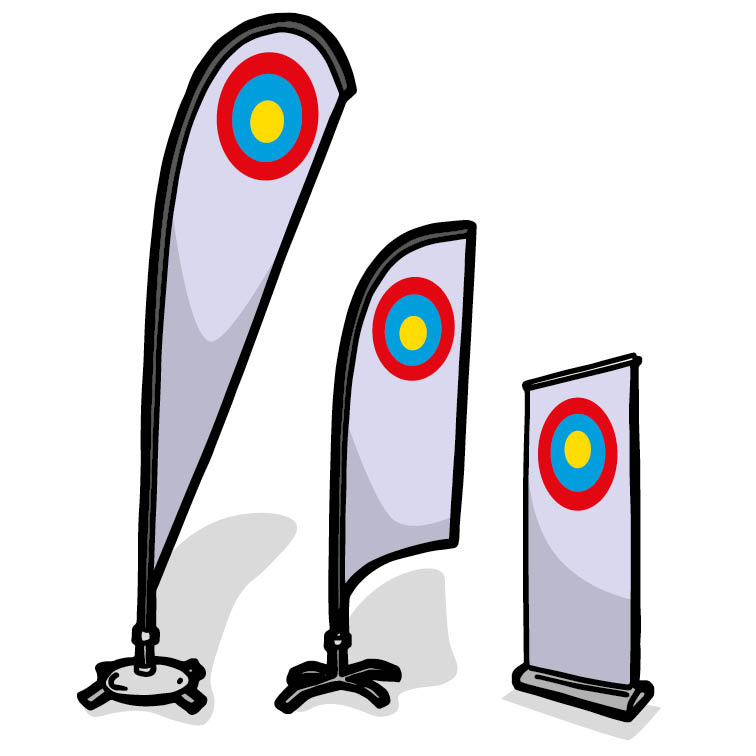
See Also
|

Design your own Artwork for Warehouse Stationery Flags
If you have the correct software and knowledge you can design your own flag artwork to get printed by Warehouse Stationery. Here is a step by step guide for doing this.
Choose the style and size of flag you want to design. There are two styles to choose from - Feather or Teardrop. There are two sizes in each style to choose from - Small and Medium.
Download the appropriate template for your flag choices. You can use the template to create one single or double-sided design and you will need to create multiple template designs if you need more than one flag (with different designs on each one). You can download the Warehouse Stationery Flag Templates.
Use a vector editing software application (like Adobe Illustrator) to add your design to a new layer behind the margin lines in the template. The margin lines will not be printed on the finished flag. They are there to show the safe printing area, the cropping boundary and the bleed area.
Please use CMYK colour references for solid or faded colour elements.
When adding photographs please make sure they are as high a resolution as possible. The template is at full size (scale 1:1) so when you make a final PDF you can check how clear your images will be.
Save the finished file as a PDF file and send it to me for final checking and processing.
Notes
Make sure you have placed your flag order with the Warehouse Stationery store before sending me any design details
Use the same templates for both a single or double-sided design
You can send me the Adobe Illustrator file if necessary
Order Process
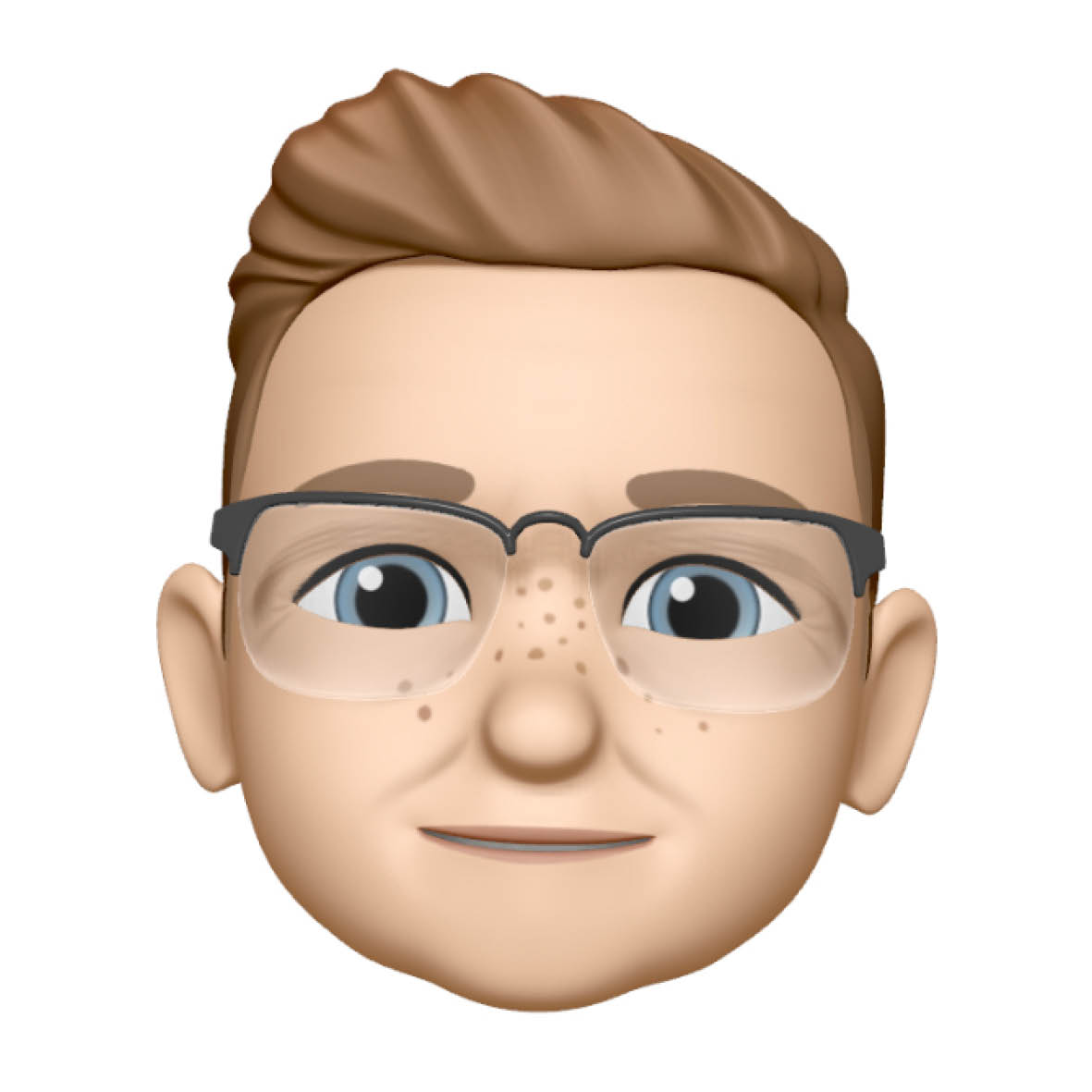
1. Get a Free QuoteGet in touch with me and describe what you need to be designed. I will email you a quote for doing the design work. |
2. Confirm Order DetailsConfirm you are happy to proceed with the new design project. Send me any logos, images, photos, and text and we will discuss colours, sizes, fonts, etc. |
3. Starting PaymentPay the Starting Payment and the design project will begin. (Now follow the 'Design Process.') |
Design Process
1. Design ProofYour design project begins and you will receive an initial design proof via email for you to review and approve. If you are happy then reply via email with your approval. |
2. Edits and ApprovalIf you need changes to the initial design then a new design proof will be prepared for your review. When you are happy with the new design proof, respond via email to approve the final design. |
3. FinaliseThe final approved design will be prepared for the specified output and the project will be saved and archived for future reference. |
4. Final PaymentPay the Final Payment as agreed in the initial design quote. Thank you for your business and I look forward to helping you in the future. |


